Integrate third-party devices into your Smart Home: Control via ALEXA made easy
Step by step.
Step by step.
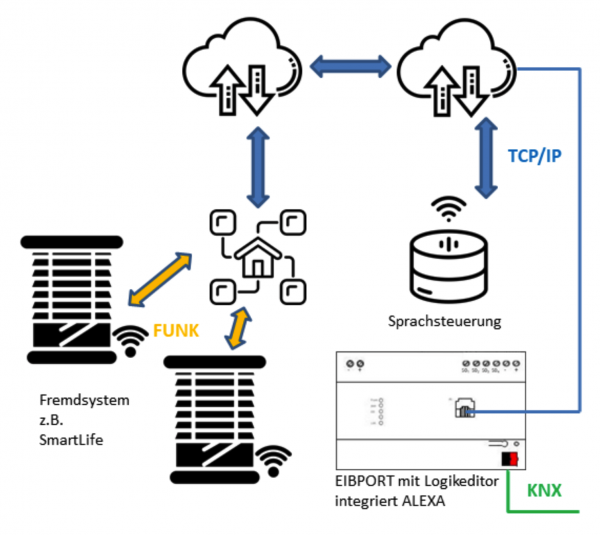
In our search for ways to integrate the growing range of Smart Home devices into our system, we hereby present another solution. This enables the use of devices that do not yet have a direct connection to the KNX. We refer to these devices that cannot be integrated as third-party devices for the KNX. With the LOGIKEDITOR or the Smart Home Apps on a APP MODULE many products and devices can already be integrated into the KNX. Most smart home devices have APP operation, which can often also be connected to voice control, e.g. ALEXA. However, in many cases no open interface or API is offered.
Nevertheless, indirect control via the ALEXA Cloud is possible, which works in parallel to the actual voice control. The ALEXA Skill for the EIBPORT allows access to the ALEXA functions, provided this access is via signal or signalling contacts.
Implement binary actions and scenes easily via ALEXA
This function is used to execute binary actions or routines via ALEXA on third-party devices via the signalling contact (motion detector, window contact). It may also be useful to create scenes for the control of third-party devices in their system (on their APP), which can be started via ALEXA.
How do you go about it?
In the following example, we show how the control of SmartLife radio blinds is carried out - opening, closing and approaching a specific position for shading.
With these steps you can successfully set up and use the control of your SmartLife radio-controlled blinds via ALEXA.
(Note: For the exact configuration and settings, please also refer to the instructions and documentation of the respective system and the ALEXA platform).
So that the voice control can be used both for KNX via the EIBPORT functions identically for both the EIB and the SmartLife app, separate voice routines are required. This means that the actions can be sent both to the EIBPORT as well as to the SmartLife app. These routines are required for all commands, namely "open", "close" and "move to position" (for sun protection).
It is important to note that the action values "0%" or "100%" result after the installation of the units and have to be adjusted individually.
In addition to voice control, the triggers must also be activated via the EIB.PORT be configured. The triggers either come from the KNX bus or are control elements from an EIBPORT-Visualisation.
Similar to the voice control, the actions are also sent to both the EIB and the user.PORT (for feedback) and to the SmartLife app. The feedback to the EIBPORT serve either as status messages for visualisation or are used for sending to the KNX bus.